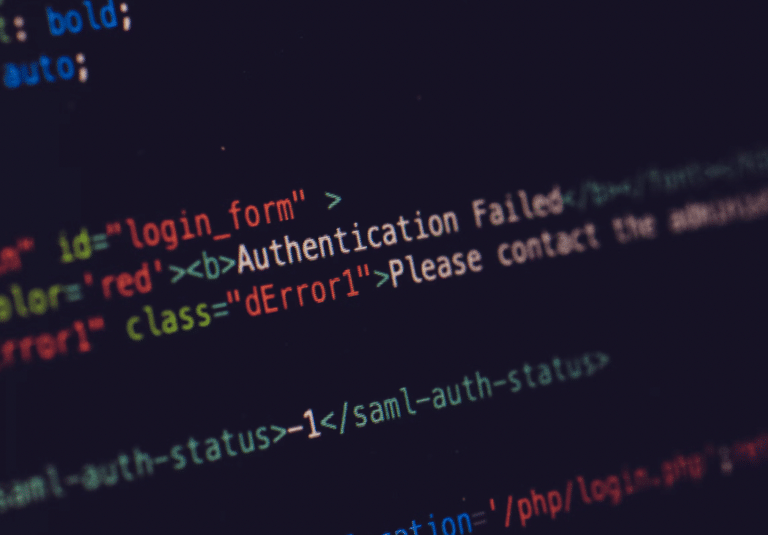Declined credit cards are simply part of doing business. They’re even more prevalent for businesses that process a high volume of transactions—particularly in B2C environments.
But not every credit card decline is the same. When a card gets declined, the system should produce a credit card decline code, which is the reason why the credit card was declined.
However, the decline code on its own doesn’t actually explain what happened, which is why we created this guide.
You can refer to this list of common credit card decline codes to get a deeper explanation of why the card was declined.
What is a Credit Card Decline Code?
Decline codes are two-digit error codes that indicate why a particular credit card transaction was declined. Card decline codes contain messages that explain why a payment couldn’t be processed.
Credit card decline codes are issued after authorization has been requested for a transaction. Declines typically stem from the payment processor, gateway, or issuing bank.
List of the Most Common Credit Card Declined Codes
Use this list to find out why a credit card transaction was declined and what you can do about it.
01 – Refer to Issuer
This decline code comes from the issuing bank (like Visa or Mastercard). They prevented the transaction for an unknown reason, and the customer would need to call their bank to determine why the card was declined.
04 – Pick Up Card
The issuing bank prevented the transaction and is requesting that the business take the card.
05 – Do Not Honor
The issuing bank declined the transaction and is telling the business not to honor the card.
07 – Pick Up Card (Fraud)
Similar to Code 04, the issuing bank is preventing the transaction and requesting the business to take the card. But with Code 07, it means that the card has been flagged for fraud. This means that the business should not attempt to run the card again.
12 – Invalid Transaction
This card decline code appears if the transaction is not valid (such as trying to refund a refund). The business should make sure that the batching has been properly configured and all of the information for the transaction is valid and correct.
13 – Invalid Amount
The invalid amount decline code typically happens if a negative amount or non-numeric symbol is accidentally entered as the transaction total. You can retry this transaction again if you identify the typo.
14 – Invalid Credit Card Number
The terminal cannot find a valid account associated with the card number. This decline code typically occurs if a card number has been manually entered into a POS system, gateway, or virtual terminal. Check the card number for errors and try again.
15 – No Known Issuer
Every credit card network has its own identifying number on all cards issued:
- Visa – 4
- Mastercard – 5
- American Express – 3
- Discover – 6
If the card number entered does not begin with one of these numbers, then the transaction will be declined because of an unknown issuer.
19 – Retry Transaction
This credit card declined code appears when there’s an unknown error, but you’re able to try again. If the code persists after multiple attempts, contact your merchant services provider.
28 – Temporarily Unavailable
There was an error that occurred during the card authorization process. The error is temporary, and the merchant can try again.
41 – Lost Card (Fraud)
The cardholder has reported the card as lost, which resulted in the issuing bank declined the transaction. Do not try to run this transaction again, and do not provide additional goods or services to the customer—as there is a high likelihood of fraud.
43 – Stolen Card (Fraud)
The cardholder has reported their card as stolen—causing the issuing bank to decline the transaction. For card-on-file transactions, there’s a chance that the card was previously on file before it was reported stolen. In this scenario, the merchant should not re-attempt the existing card. Instead, they should contact the customer for their updated card number.
51 – Insufficient Funds
The issuing bank declined the transaction for one of two reasons:
- The cardholder has already gone over their credit card limit
- The transaction will put the customer over their credit card limit
To proceed, the customer will need to contact their bank to request a credit limit increase or use another form of payment.
54 – Card Expired
The credit card expiration date has passed. Check the card itself to verify this, and ensure you’ve entered the correct expiration date if the card is still valid.
57 – Unpermitted Transaction (Card)
The issuing bank declined the transaction because the card is not configured or permitted for this particular type of transaction.
58 – Unpermitted Transaction (Terminal)
There’s a problem with the terminal, and the merchant account has not been configured to process transactions. This is common for first-time transactions on new equipment. But if you’re getting this message on equipment that’s normally functional, contact your provider to troubleshoot the error.
62 – Invalid Service Code
This happens when a card gets attempted on a system that doesn’t support that particular card type. For example, some businesses aren’t set up to take Discover or American Express cards. So if one of those cards gets run through the POS system or terminal, this decline code will appear.
63 – Security Violation
The CVV code on the card was not entered correctly. You can try again by entering the right CVV code or entering without a CVV code. Just be aware that there’s an increased chance of the transaction being flagged as fraud without this information. This could also lead to an interchange downgrade.
65 – Activity Limit Exceeded
Similar to Code 51, the cardholder has exceeded their credit limit.
85 – System Unavailable
This decline code comes from a temporary communication error. You can try the card again. If the error persists, you’ll need to contact your processor to troubleshoot.
91 – Issuer or Switch Unavailable
There was a communication failure during the authorization request (without a specific reason attached). Try again, and contact your processor or the customer’s bank if the issue continues.
93 – Violation
The issuing bank stopped the transaction due to a violation with the cardholder’s account.
96 – System Error
There was a temporary system error that caused the transaction to fail. Typically, waiting one or two minutes and trying again will solve the problem.
R1 – Stop Recurring Payment
Also appearing sometimes as Code RO, this decline code occurs when the cardholder contacts their bank directly to stop recurring charges from a specific merchant account. If you have the cardholder’s payment information on file, stop charging the card and contact the customer to resolve the problem. In some instances, the stop payment was issued by mistake.
Final Thoughts on Declined Credit Cards
If you’re processing a transaction and the card gets declined, don’t panic. Simply check the credit card decline code and refer to this list to find out what the problem is.
In the vast majority of situations, there’s a simple explanation that can be resolved by trying again or asking the customer for another form of payment.