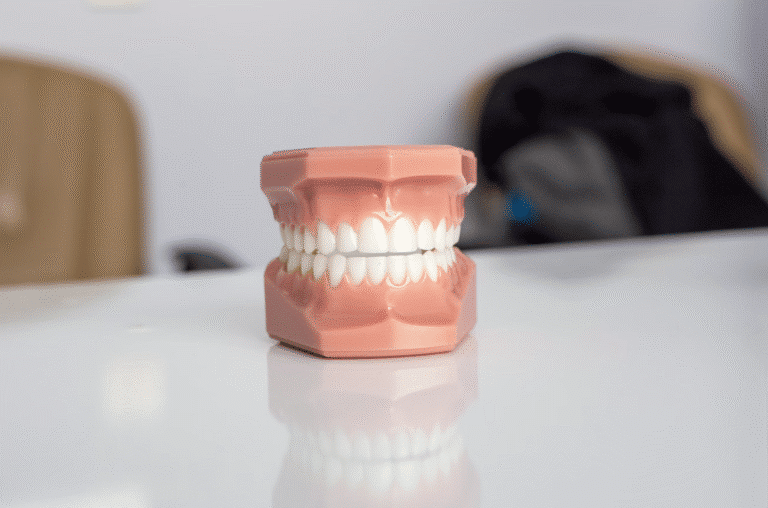Dentrix is one of the most widely used dental practice management software platforms in the US, and it’s trusted by over 35,000+ practices nationwide.
While the software itself offers plenty of robust features for scheduling, clinical charting, billing, and patient management, many dental practices don’t realize they’re overpaying for the integrated payment processing that comes with it.
Whether you’re using Dentrix Pay, Dentrix Ascend Pay, or Dentrix Enterprise Pay, our insider take in this payment-focused review can help you save thousands of dollars every year (without changing anything).
Dentrix Practice Management Overview
Dentrix has been a staple in the dental practice management space for 30+ years. It’s evolved over time, and currently comes with three main versions:
- Dentrix — The traditional on-premise solution, which is ideal for sole practitioners and smaller group practices.
- Dentrix Ascend — A cloud-based platform (my personal favorite) designed for practices that want access to the software from anywhere with automatic updates.
- Dentrix Enterprise — Built specifically for multi-location practices, DSOs, and community health centers with centralized database management.
All three versions offer integrated payment processing capabilities. But the specific implementation varies slightly between each platform.
Dentrix vs. Dentrix Ascend
One of the most common questions we hear from dental practices is “What’s the difference between Dentrix and Dentrix Ascend?”
On the surface, they’re very similar. But Dentrix is the desktop-based practice management software that’s deployed on-premises, while Dentrix Ascend is a more modern, cloud-based deployment option.
Dentrix is the traditional server-based software that’s been around for over 30 years. It requires physical hardware and IT infrastructure, and can be purchased as a one-time license fee. This is better for practices that prefer traditional software ownership and have the IT resources to manage on-premise servers.
Dentrix Ascend is a cloud-based solution that doesn’t require any physical services and can be accessed from anywhere, which is how most modern software is deployed today. Management is easier but you’ll pay a subscription for continued access to the platform.
The core features are similar between the two, and they both offer integrated payment processing. You’re just going to have a different setup and billing structure depending on which one you choose.
Dentrix Payment Processing Options
Dentrix is not a payment processor. Instead, the software supports integrated solutions that rely on a third-party processor to handle everything on the backend.
This can be a bit confusing for dentists using Dentrix because the payment solutions are branded with the Dentrix name. Here’s a a complete breakdown so you understand what I mean:
Dentrix Pay
Dentrix Pay is the integrated payment solution for the traditional on-premise Dentrix platform. On the backend, it’s powered by Worldpay (one of the largest processors on the market).
It includes key features like:
- Card-on-file storage
- Recurring payment capabilities
- EMV chip, contactless payments, and mobile wallet acceptance
- Text-to-pay
- Direct integration with Dentrix ledger
- Paperless statements
Again, Worldpay is actually handling all of the payment processing capabilities. Dentrix is just powering the practice management software and they’re branded on the payment feature.
But Dentrix is not your processor (despite the name “Dentrix Pay”).
Dentrix Ascend Pay
Dentrix Ascend Pay provides the same core payment functions as Dentrix Pay, but it’s integrated into the cloud-based Ascend platform for practice management.
Like Dentrix Pay, it’s exclusively powered by Worldpay.
And if you look closely at the fine print in these promotional materials, you’ll see that you need to get a merchant account from Worldpay to use Dentrix Ascend Pay:
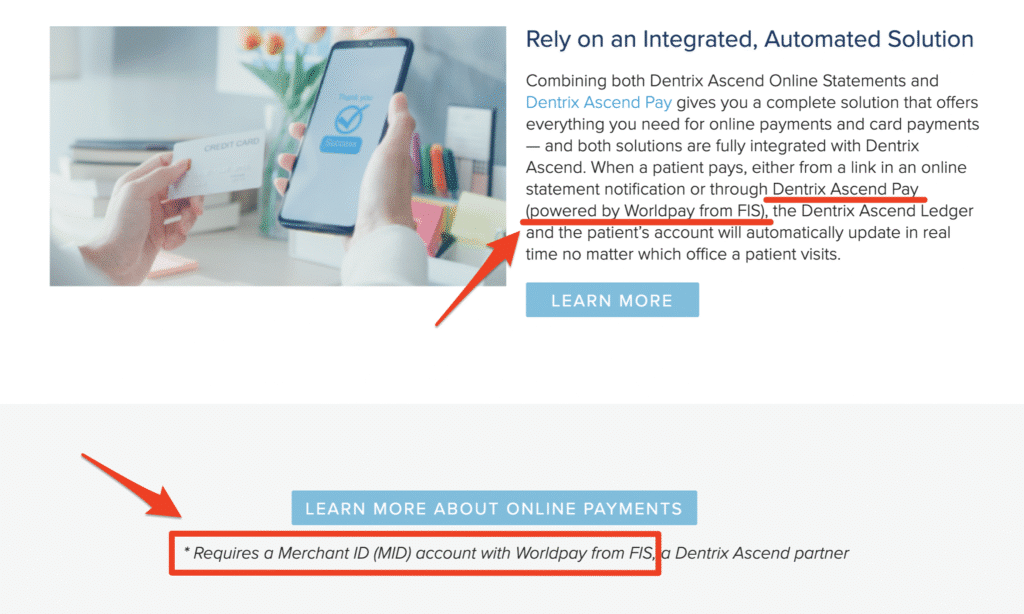
Obtaining a merchant ID from Worldpay means that Worldpay is your acquiring bank and merchant account provider.
Dentrix has nothing to do with this arrangement other than supporting the payment integration in its software.
Dentrix Enterprise Pay
For larger organizations, Dentrix Enterprise is the only solution that offers two payment processing options.
- Worldpay Integration: Same setup as Dentrix Pay and Ascend Pay.
- AxiaMed Gateway: A payment gateway owned by Bank of America that’s specifically designed for healthcare providers.
The AxiaMed option gives Dentrix Enterprise users more flexibility, and it’s the only Dentrix payment solution that doesn’t go through Worldpay.
But it’s worth noting that AxiaMed isn’t actually a processor (it’s just a gateway). So you still need a merchant account, often coming directly from Bank of America Merchant Services (which typically resells payment processing from Fiserv).
The exact rates you’ll pay with AxiaMed depend entirely on your merchant account provider. So don’t assume that just because you’re going through Bank of America, Fiserv, or another processor that you’re automatically going to get competitive pricing.
A Closer Look at the Relationship Between Dentrix and Worldpay
Here’s where things can be problematic for Dentrix users.
By limiting the integrated processing options to a single provider (Worldpay for most users), Dentrix has effectively created a monopoly that restricts your ability to shop around for competitive rates.
Worldpay knows that they’re basically the only option for you to consider if you want integrated processing from Dentrix.
So they can charge higher rates without much pushback since you have nowhere else to go.
It’s also worth noting that in these types of scenarios it’s common for the processor (Worldpay) to pay commissions to the software provider (Dentrix) for supporting the integration. This means that Worldpay needs to factor this commission into your rates.
Those kickbacks to Dentrix aren’t coming from Worldpay’s pocket, they’re coming from your account each time you accept a payment through the platform.
Historically, Worldpay has been a solid processor. But they’ve started to slip in recent years in terms of their billing practices. We’re seeing more and more businesses get overcharged by Worldpay — more than they did in the past.
You can check out our full Worldpay review for more insights.
Pricing and Fees to Look Out For
On the payments side, make sure you get on an interchange-plus contract structure when setting up your merchant account with Worldpay.
Some Worldpay reps will try to convince you to sign up for flat-rate pricing (which is expensive, despite its simplicity) or bundled/tiered pricing (which means you’ll end up paying way more than the lowest rates you’re promised).
Your pricing structure here impacts how much you pay per transaction. But beyond that rate, your monthly statement may include a range of other fees like:
- PCI Compliance Fees
- Statement Fees
- Gateway Fees
- SafePayments Fees
- Processor Transaction Risk Fees
- Per Item Fees
- Network Access Fees
- Annual Fees
The list goes on and on, and we see different names for them all the time.
90% of these random fees are just invented by Worldpay to pad their markups, and you can negotiate for them to be removed from your account.
Another thing to keep in mind is that the rates you initially signed up for won’t be set in stone forever, as Worldpay periodically increases its rates, with the most recent rate hike effective for January 2026.
How to Lower Your Payment Processing Rates With Dentrix
If you’re using Dentrix Pay, Dentrix Ascend, or Dentrix Enterprise Pay, you can reduce your payment processing costs by following these tips:
- Contact Worldpay directly (Dentrix doesn’t set your processing rates).
- Demand interchange-plus pricing (assuming you’re on a flat-rate or bundled structure).
- Negotiate your markup.
- Audit your monthly statements to identify other random fees beyond transactional charges.
- Ask Worldpay to remove those from your account (and potentially refund them).
Expect Worldpay to deny these requests.
That’s just part of the game. But don’t take “no” for an answer.
Despite the fact that you don’t have other integrated processing options to choose from, Worldpay doesn’t want to lose your account. So you do have some leverage here.
Our team at MCC has successfully negotiated with Worldpay hundreds of times for our clients, including dentists using integrated payment processing via Dentrix.
So if you’d like some help, contact our team here at MCC to get started.
What About Switching Software?
We occasionally hear from practices that are considering switching to Dentrix to another practice management platform because the payment processing costs are too high.
Our advice: Don’t do it.
Switching practice management software is a massive undertaking.
In addition to the significant time and investment, you’ll need to re-train your staff, migrate your data (which might get lost), and you’ll likely experience some downtime that disrupts your workflow.
But more importantly, switching software likely won’t even lower your rates.
You’ll run into these same issues with SoftDent, Eaglesoft, Oryx Dental, Curve, and other dental practice management solutions.
While some of these tools do give you multiple processors to choose from, those providers are going to apply the same aggressive billing tactics that you’re getting from Worldpay via Dentrix.
Unless you absolutely hate Dentrix and it’s not working for your practice, there’s no reason to switch just because of the processing setup. You’re much better off sticking with your current setup and negotiating with Worldpay.
Common Questions About Dentrix Payment Processing
Can I use a different payment processor with Dentrix?
For fully integrated payment processing where payments automatically post to the Dentrix ledger, you’re limited to Worldpay (or AxiaMed if you’re an Enterprise user). You can use any payment processor you want for a non-integrated setup, but this would require manual entry of transactions in the software.
Is Worldpay a bad processor?
No, Worldpay isn’t necessarily a “bad” processor. They’re a large, reputable provider with solid technology. But like most payment processors, Worldpay is always going to try and inflate rates so they can earn higher margins on your account. It’s easier for them to do this with an integrated setup via Dentrix because there’s no competition.
How often do rates increase?
Rate increases vary by contract, but we typically see Worldpay increase rates every 12-18 months.
Will negotiating my rates affect my Dentrix integration?
No, your payment processing rates are completely separate from your Dentrix software license or Dentrix Ascend subscription. Negotiating lower rates with Worldpay won’t impact your ability to use Dentrix Pay or any of Dentrix’s features.
What if Worldpay won’t negotiate?
Worldpay will negotiate if you’re persistent and know what to ask for. They may push back initially, but they don’t want to use your account. If you’re stuck, working with a merchant consultant can help. We have existing relationships and open lines of communication with Worldpay, and we know exactly how to navigate these conversations.